mnohrsthadotcomdotnp
Flutter Guide
Important Links
Installation Guide for window
- Get Started
- flutter depend on window powershell and git for windows so we must have them.
- There are two ways to download flutter.
- (First way) Download the latest stable release of the Flutter SDK on link flutter.zip , extract the zip file and place the contained flutter in the desired installation location .
- (Second way) Or Clone the source code from the Flutter Repo
git clone https://github.com/flutter/flutter.git -b stable
- Update your path
- From the Start search bar, enter ‘env’ and select Edit environment variables for your account.
- Under User variables check if there is an entry called Path:
- If the entry exists, append the full path to flutter\bin using ; as a separator from existing values.
- If the entry doesn’t exist, create a new user variable named Path with the full path to flutter\bin as its value
You have to close and reopen any existing console windows for these changes to take effect.
- Run Flutter in cmd (command Prompt)
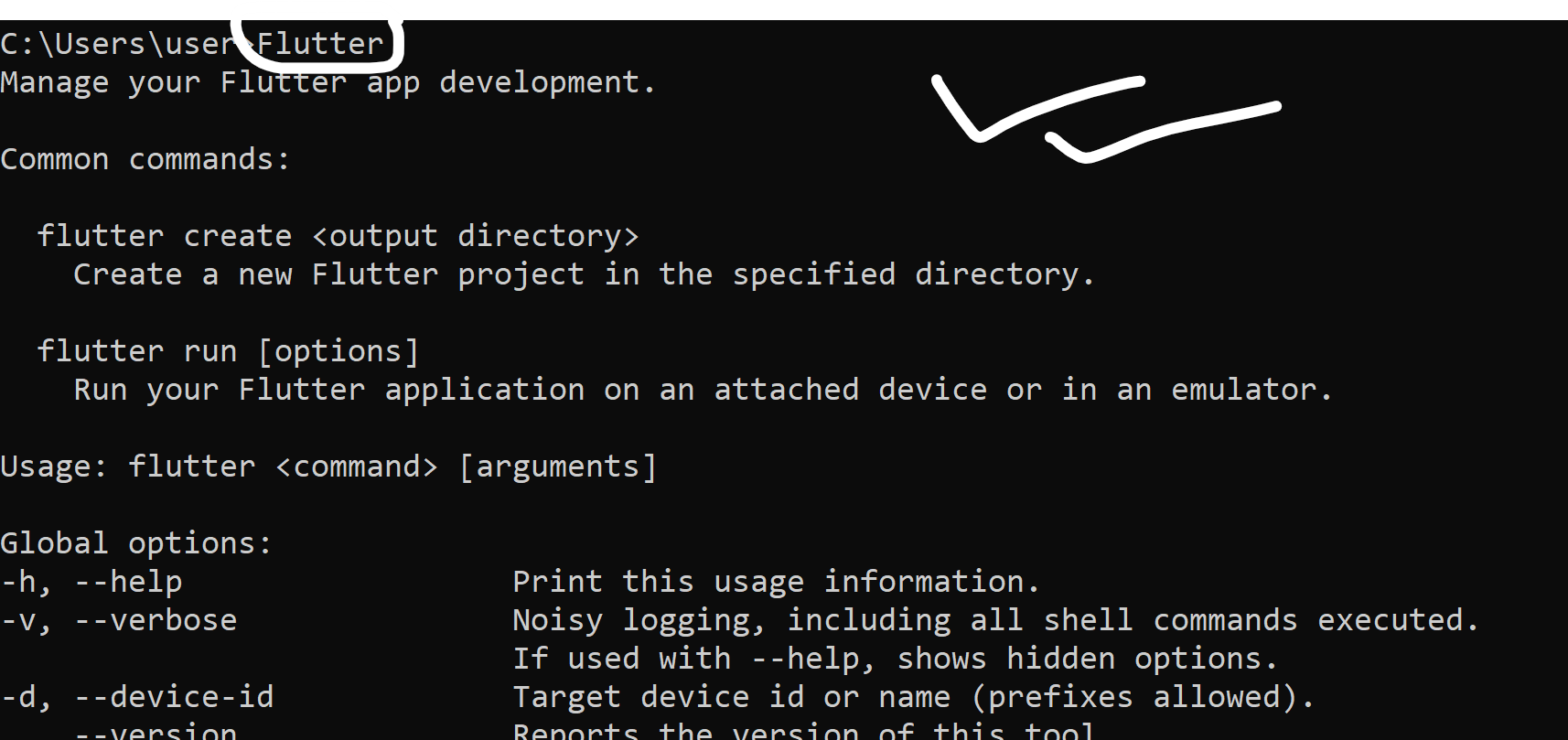
If you also result same like image above than you are all set.
- Run fluter doctor in cmd (command Prompt)
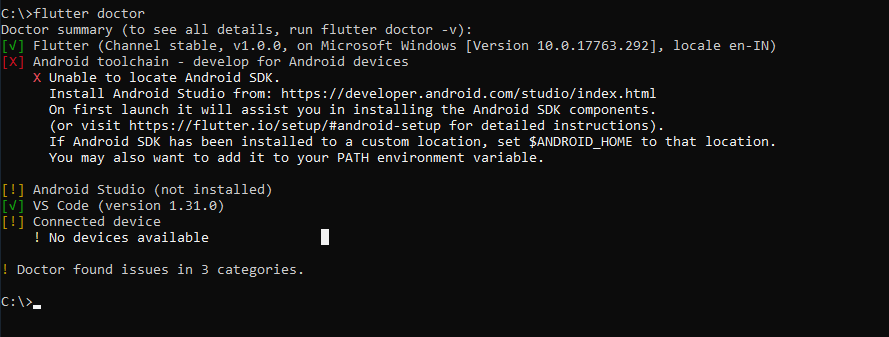
- Now you have to installed missing dependencies and then you can run the flutter doctor command again to verify that you’ve set everything up correctly ,like
- Download and install android studio click link
- setup android emulator
- Launch Android Studio, click the AVD Manager icon, and select Create Virtual Device and then Select one or more system images for the Android versions you want to emulate, and select Next. An x86 or x86_64 image is recommended.
procces to setup emulator in android studio
-
- Or you can use flutter emulator which is created in vscode
To create a new emulator run
flutter emulators --create [--name xyz]To run an emulator
flutter emulators --launch <emulator id>
- Launch Android Studio, click the AVD Manager icon, and select Create Virtual Device and then Select one or more system images for the Android versions you want to emulate, and select Next. An x86 or x86_64 image is recommended.
Start to code with visual studio code
Install Plugin
- Flutter
- Dart
- Awesome Flutter Snippets
Create your project
- With shortcuts
- press ctrl+shift+p key ,click on flutter:new project .
- Enter your project name, example myfirstapp.
- specify the directory to save the project.
- Or with terminal
- press ctrl+` key , to start terminal
- create a folder for a new project anywhere then go to created directory .
- enter command
flutter create yourprojectname
vscode shortcuts
| shortcuts | description |
|---|---|
| ctrl + shift + p | it will help to create new project |
| ctrl + ~ | open terminal |
| cmd + . | open option |
| cmd + space | open option |





